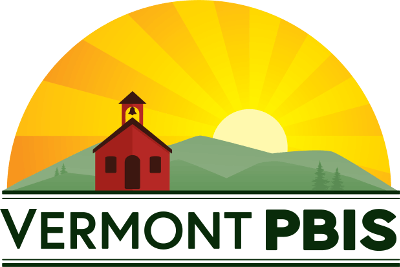Support for SWIS at VTPBIS and Non-PBIS Schools
The School-Wide Information System (SWIS) is a web-based information system designed to help school personnel to use office referral data to design school-wide and individual student interventions.
The VTPBIS State Team provides SWIS facilitation to all Vermont schools interested in obtaining the applications within the SWIS suite.
How to obtain SWIS in Vermont:
- Create your Behavior Observation and Data Form (formerly called Office Discipline Referral (ODR) Form). Resources:
- Complete the SWIS readiness checklist.
- Complete the SWIS License Agreement Form and list Sherry Schoenberg as your SWIS Facilitator.
- Complete SWIS School Information form. IMPORTANT: This document MUST be typed and signed by the Building Administrator as the Licensee.
- Complete the SWIS User Personnel Information Form.
- Submit items in steps 1-5 by scanning and emailing to Anne Dubie at [email protected].
- Contact Anne ([email protected]) with any questions you may have.
Once we receive your forms, we’ll fax them to PBIS Apps at the University of Oregon. We will contact you as soon as your account has been activated (usually within 2 weeks).
Non-PBIS Schools:
All Vermont schools can follow the steps above to obtain SWIS. Your SWIS facilitator must review all materials sent prior to approving a SWIS license for the school. If the SWIS facilitator finds that further technical assistance is required to obtain SWIS readiness, this will only be available on a fee-for-service basis by contacting a state-approved VTPBIS coach. Once approved and licensed, schools can access online video tutorials at www.pbisapps.org or attend VTPBIS SWIS webinars.
To learn how to use SWIS, please complete the following steps:
- Complete the instructions above to add SWIS.
- Download and review the following resources:
- SWIS Training Recorded Webinar (webpage)
- SWIS 5.0 User Manual
- SWIS – Data Entry Practice ODR Examples (ppt)
- Behavior Definitions Activities (doc)
- Motivation of Behavior Activities (doc)
3) (Optional) E-mail Anne-Marie Dubie at [email protected] with any remaining questions you have.
4) (Optional) Request a virtual SWIS-CICO consultation session to have your questions answered.
For schools implementing at the Targeted Level:
To obtain CICO-SWIS, please complete the following steps:
- Create your Daily Progress Report (DPR) and send to Anne Dubie.
- Complete the SWIS-CICO Readiness Checklist.
- Complete the SWIS License Agreement and list Sherry Schoenberg as your SWIS Facilitator.
- Complete the School Information Form. IMPORTANT: This document MUST be typed and signed by the Building Administrator as the Licensee.
- Send the above documents by scanning and emailing to Anne Dubie at [email protected].
- Feel free to e-mail Anne-Marie Dubie ([email protected]) with any questions you may have.
Once we receive your forms, we’ll fax them to PBIS Apps at the University of Oregon. We will contact you as soon as your account has been activated (usually within 2 weeks).
To learn how to use CICO-SWIS, please complete the following steps:
- Complete the instructions above to add CICO to your SWIS Account.
- Download and review the following resources:
3) (Optional) E-mail Anne-Marie Dubie at [email protected] with any remaining questions you have.
4) (Optional) Request a virtual SWIS-CICO consultation session to have your questions answered.
I-SWIS INFORMATION:
To be considered for an I-SWIS license, schools must:
- Be implementing PBIS at the Intensive Level;
- Actively administering Functional Behavior Assessments (FBA) and Behavior Support Plans (BSP);
- Contact Sherry Schoenberg ([email protected]) to discuss appropriateness of I-SWIS.
To obtain I-SWIS, please complete the following steps:
- Complete the I-SWIS Readiness Checklist.
- Complete the SWIS License Agreement and list Sherry Schoenberg as your SWIS Facilitator.
- Complete the School Information Form. IMPORTANT: This document MUST be typed and signed by the Building Administrator as the Licensee.
- Send the above documents by scanning and emailing to Anne Dubie at [email protected].
- Feel free to e-mail Anne-Marie Dubie ([email protected]) with any questions you may have
Once we receive your forms, we’ll fax them to PBIS Apps at the University of Oregon. We will contact you as soon as your account has been activated (usually within 2 weeks).
To learn how to use I-SWIS, contact Anne-Marie Dubie at [email protected] to schedule a training.
I-SWIS Resources:
Resources:
- SWIS 5.0 User Manual
- SWIS – Data Entry Practice ODR Examples (ppt)
- Team Initiated Problem-Solving (TIPS) (ppt)
- Team Initiated Problem-Solving (TIPS) (Recorded Module)
- TIPS Worksheets:
- Team Member Responsibilities (doc)
- Team Meeting Foundations Checklist (doc)
- Team Meeting Minutes Form (doc)
- Team Meeting Minutes Form (editable Google Doc)
- SWIS Behavior Definitions (Major vs. Minor) (doc)
- SWIS Referral Form Examples (doc)
- SWIS ODR Form Compatibility Checklist (doc)
- VTPBIS School Discipline Referral Form (pdf)
- SWIS/CIRS Office Discipline Referral Form (doc)
- Behavior Definitions Activities (doc)
- Motivation of Behavior Activities (doc)
- Maryland Data Guide Sheet (pdf)