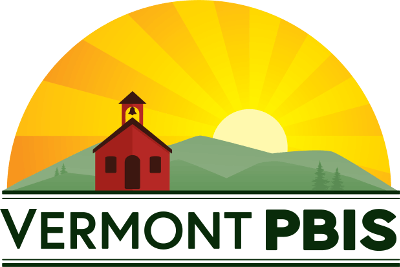Why?
Fidelity measures and data is needed at all three tiers to guide/sustain efficient and effective PBIS implementation. The TFI is a free measure that allows you to assess fidelity of your core PBIS features at one, two, or all three tiers. The TFI will be used as one measure to determine eligibility for annual VTPBIS Acknowledgements.
When?
The first window for the TFI will be open from January 1st – March 31st for school leadership teams to complete the TFI for every tier of implementation they have rolled out.
VTPBIS schools are expected to complete the TFI once per year, but are encouraged to complete it more than once to monitor/assess progress. If you would like to complete the TFI more than once in a year, please contact Anne Dubie at [email protected].
When new to the TFI, teams should schedule 30 minutes to complete each tier’s assessment.
Who?
The school leadership team responsible for PBIS implementation should complete the TFI. It is recommended (but not required) that an external coach (e.g., VTPBIS SU/SD Coordinator, Coach, or TA) be present. Minimally, someone with knowledge about the features of PBIS and who can interpret the meaning of the TFI elements should participate in conducting the TFI with the school leadership team.
What?
Before assessment:
- Identify which tiers you will assess. All VTPBIS schools are expected to complete the TFI once between January and March for every tier of implementation they have rolled out.
- Gather supporting documentation that will help you to identify an implementation level for various items on the TFI.
- Complete TFI walkthrough (recommended that someone external to your school – ie., SU/SD coordinator, coach, or TA – do this).
During assessment:
Review item components, main idea, and scoring criteria
Each tier has questions on:
Team composition. Note: School leadership teams need people with multiple skills and perspectives to function at a high capacity. However, it is understood that people may wear many hats.
Implementation/Intervention
Evaluation
Team votes to identify whether the item is not in place, partially in place, or fully in place
Record consensus vote
After assessment:
Analyze data:
Total score report
Subscale report (broken down by tier)
Sub-sub scale report (broken down by components)
Individual items report
Select a small number of items for implementation action planning (see link for action plan template)
Ask, “What are the smallest changes we can make in the next three months to improve implementation?”
- After a few months, use the TFI again to monitor progress
How?
To login to PBIS Apps
- Go to: https://www.pbisapps.org
- Click the Login button on the top right.
- Enter the email address and password associated with the PBIS Apps account. Please note: If you currently have access to SWIS, your login E-mail Address for www.pbisapps.org is the same as your SWIS Login.
- Once you’re logged in, click the gray circle with four squares (or a photo of you) found at the top right.
- Click PBIS Assessments from the drop-down menu.
- Please note: If you don’t see PBIS Assessment in your drop-down menu, please contact Anne Dubie at [email protected] to be added as a user.
- Now, you are in the PBIS Assessment Dashboard.
To take the TFI, from the Dashboard:
- Click the TFI from the Survey’s Currently Open section
- Locate your school for whom the survey will be submitted and click the Take Survey link
- Enter the survey responses for the displayed section
- Click the >> to move to the next page
- Click the Submit Survey button at the end of the survey to save the responses
Please remember: Although you complete this survey as a leadership team, only ONE person enters the data into PBIS Apps.
If you have questions about the TFI, please contact your VTPBIS State TA. If you need technical assistance, please contact Anne Dubie at [email protected].
How do we access our TFI results?
You will be able to access your TFI results data immediately after you complete it (even before the TFI window closes). To view your TFI data in both table and graph form go to www.pbisapps.org and use your login information. Teams implementing with fidelity achieve a score of 70% or above. Follow these instructions to view your TFI data graphs:
- Login to PBIS Apps as instructed above
- Click the Report menu at the top of the screen
- Select Report Options from the left hand side of the screen
- Select the TFI from the drop down list
- Click Generate
Report Options Include:
- Select Surveys: Select a survey about which to report from the drop-down menu
- Report Type: Select Total Score, Subscale, Items, or Download from the drop-down menu to define which data to display related to the selected survey
- From Date: Select a school year from the drop-down menu as the starting school year from which data will be included in the report
- To Date: Select a school year from the drop-down menu as the last school year from which data will be included in the reports. Note: This school year must be the same as or after the selected From Date
For more information, see:
- TFI User Guide
- TFI Companion Guide
- VTPBIS Action Planning Form
- Guide to Accessing, Analyzing, and Acting on TFI Results
- Conducting the TFI Video