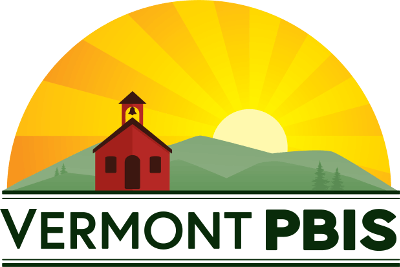What are the School Climate Surveys
The School Climate Survey Suite is a set of four multidimensional surveys to measure student, teacher, administrator, faculty, and family/caregiver perceptions of school climate. VTPBIS schools may choose to complete the PBIS School Climate Survey instead of the SAS.
- School Climate Survey: Elementary
- School Climate Survey: Middle/High
- School Climate Survey: School Personnel
- School Climate Survey: Family
The surveys are brief, reliable, and valid for assessing the perceived school climate among students in Grades 3-12. Teams can use each survey separately or in combination to assess perceptions. Each survey includes a set of demographic questions about the participant and a number of questions related to school climate with a Likert-scale response option. Detailed information about each of the School Climate Surveys, samples of family/caregiver notification letters, invitation letters for families/caregivers, students, and school personnel, and administration scripts for school staff can be found here.
Why use the School Climate Surveys
- The School Climate Surveys are brief, reliable, and valid for assessing school climate for students in 3-12th grades, school personnel, and families/caregivers;
- Demographic information is included to provide the ability to analyze data among sub-groups; and
- Data can be used for action planning to improve school climate.
There is no cost to use the surveys on paper or online through the PBIS Applications website.
When to Complete the School Climate Surveys
The surveys can be completed once or twice per academic year. If completed twice in a year, the first administration should be completed within the first 45 days of the school year, and the last administration should be completed within the last 45 days of the school year
Every year between the months of January – March, all VTPBIS schools will be encouraged to choose to complete the School Climate Survey (one, two, or all three versions of) or the Self-Assessment Survey (SAS) You will receive a reminder when it is time to complete the surveys from Anne Dubie.
How to Access the School Climate Survey Links
To access the links for the School Climate Survey, you must contact Anne Dubie to let her know which School Climate survey(s) you would like links for as well as the dates you would like the surveys to be opened and closed dates for survey completion. You will then receive the link(s) for the survey(s) you request.
How to Administer the School Climate Surveys
For Students:
- Send parent/caregiver opt-out forms;
- PBIS Coordinator copies the link and sends to teachers or directly to the students;
For Family/Caregiver and School Personnel:
- Send invitation letters and include the survey open/close dates
- PBIS Coordinator copies the link and sends to school personnel and/or families/caregivers
About midway through the survey period, send reminders and check in about their progress. Close dates can be extended, if needed, by contacting Anne Dubie.
Each survey takes up to 15 minutes to complete.
Important TIP: If all survey questions are not answered (either with no answer or “I prefer not to answer”), the survey will not be saved, and answers from that survey will not be included in reports.
How to View Reports
You will be able to access your School Climate Survey data approximately 24 hours after the Survey window closes. If you’d like to view your data prior to the close of the window, please contact Anne Dubie at [email protected] and she will close your window.
The following reports are available:
- Total Score
- Scores by Subscale
- Scores by Item
- Scores by Demographics
Follow these steps to access reports:
- From your preferred internet browser type in the website address www.pbisapps.org to access PBISApps
- Once at PBIS Apps, click on PBIS Applications Login located at the top right of the screen
- Enter the email address and password associated with the PBIS Assessment account. Please Note the following:
- IF you currently have access to SWIS, your login E-mail Address for pbisapps.org is the same as your SWIS Login
- IF you do not have access to SWIS, you were added to your school’s PBIS Apps account and should have received a “Welcome to PBIS Assessment” e-mail indicating you had 48 hours to setup your password. If you were unable to setup your password within that time frame, use the Forgot Password link on the login page to send yourself an email and reset your password.
- Login
- Once you’re logged in, you’re bumped automatically back to the PBISApps homepage where the Log In button is replaced by a circle with four squares inside in the right-hand corner. Hover your mouse over the circle and a new menu drops down called the App Launcher. That’s where all of your apps live. Select PBIS Assessment.
Follow these instructions to view your School Climate Survey Report Data:
- Login to PBIS Apps as instructed above
- Click the Report menu at the top of the screen
- Select Report Options from the left hand side of the screen
- Select the School Climate Survey from the drop down list
- Click Generate
How to Use the School Climate Survey Data for Decision Making
- Celebrate all items that are in the 3-4 range with staff, students, and families/caregivers
- View items lower than 3
- Identify up to three items that are the highest priority
- Drill down using the items spreadsheet for more information
- Develop an action plan for the items that you identify
- Share the results/action plan with staff, families/caregivers, students, and stakeholders
Helpful Video Tutorials
- School Climate Survey Preparation and Administration – Part One
- School Climate Survey Administration – Part Two
- School Climate Survey Action Planning – Part Three
To learn more about the School Climate Survey, go here. To access the links for the School Climate Survey, contact Anne Dubie to let her know which School Climate survey(s) you would like to access.